4 Steps to Rent Your Pocket WiFi with a Credit Card
After you have filled in reservation details on ThaiSims reservation page, you will be automatically redirected to PayPal Secured Payment page. Then you will have an option to "Log in" with PayPal account or "Pay with debit or credit card". If you would like to pay with the credit card, here are 4 simple steps to pay for your 4G mobile router rental with a Credit card.
1. Enter Credit card information as it appears on your credit card
Fill in credit card information and verify that you have entered them correctly and exactly as they appear on your credit card. The information includes Credit card number, expiry date, security code (CVV), First name, and Last name. The security code (CVV) is printed on the back of the card. It is three-digit security code for Visa, MasterCard, and Discover and four-digit for American Express.
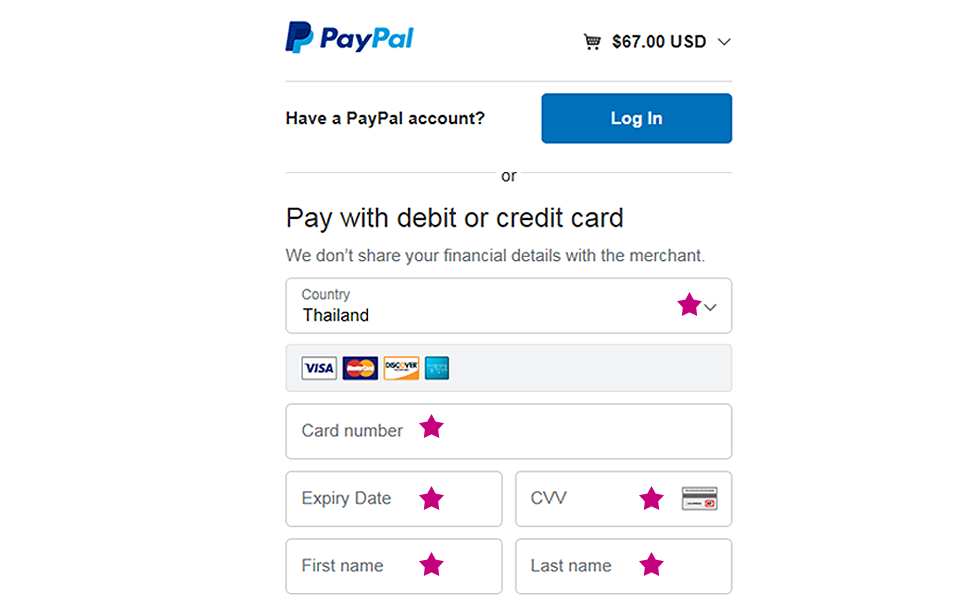
2. Enter the billing address for your credit card
This is the address at which you receive your credit card statements. It must be entered correctly for your transaction to be successful. You can verify the address with your credit card statement.
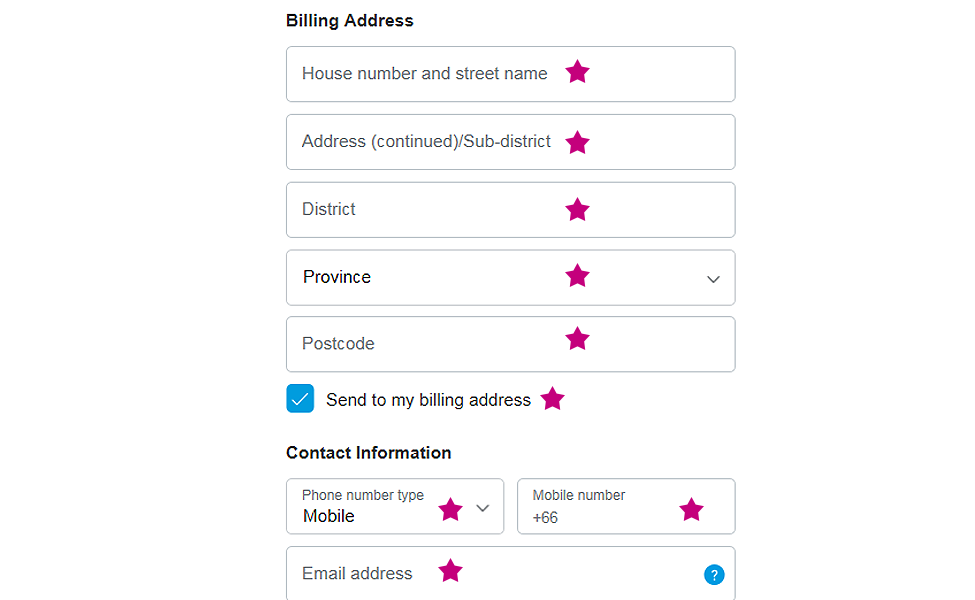
Note: Under the Billing Address, select "Send to my billing address" option. This information will only be used by PayPal to process the payment. Your 4G Mobile Router will be delivered to the location specified in the ThaiSims reservation page.
3. Select whether you want to create a PayPal account
If you would like to create a PayPal account, select "Yes, I'd like to create a PayPal account" and enter password. If you don't want to create a PayPal account now, select "No, I don't want an account now" and tick to agree with PayPal privacy policy. Then press "Pay Now"
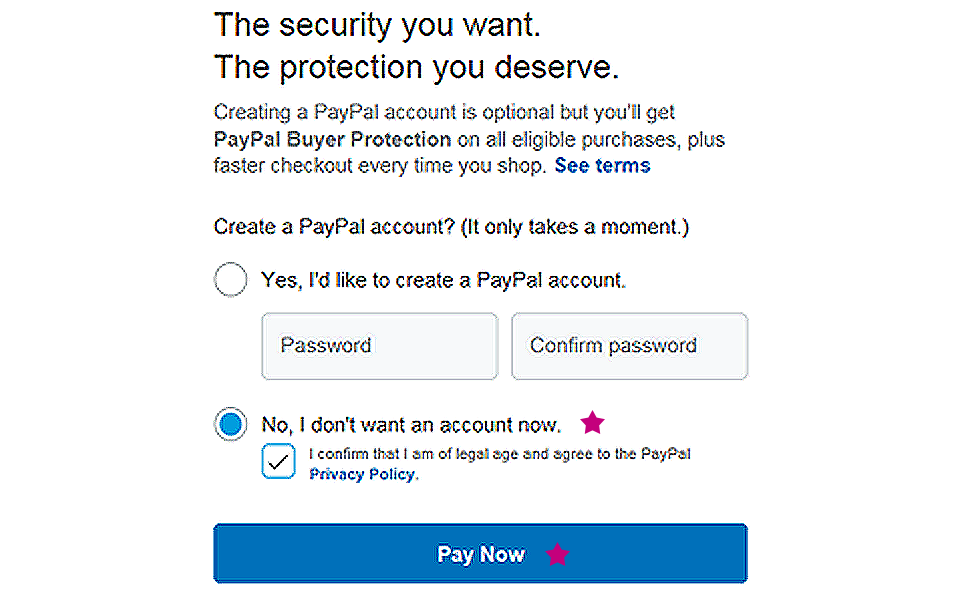
4. Select the currency of your payment
On this page you could choose to pay with your home currency or specifically pay in US Dollars. PayPal will precalculate the amount for the first option, but the latter one will depend on your card issuer. Then press "Pay Now" to finish the payment.
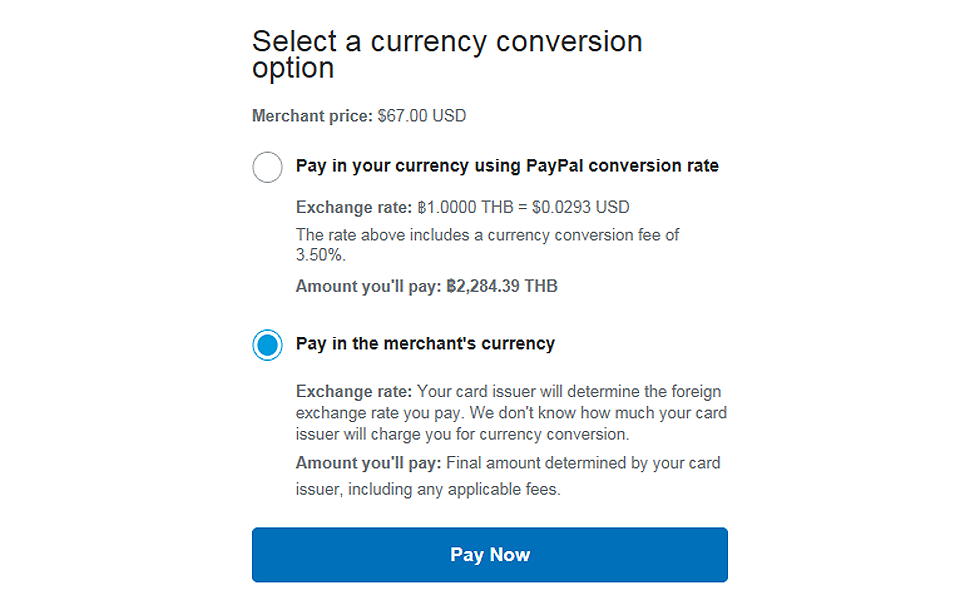
After the payment is successful, you will be redirected to the ThaiSims Thank you page and our system will automatically send you an email to confirm the booking is received. Then you will receive another email from our customer service to give you the information of pick up and return. Back to FAQ.
Note: All the payment information will be securely processed through PayPal Secure Payment and will not be shared with us.
![]() With ThaiSims Pocket WiFi, you can stay connected for sharing your impressive moment anywhere in Thailand. ThaiSims Pocket WiFi comes with the unlimited data usage. Let ThaiSims be your travel buddy in Thailand. Check the product availability here
With ThaiSims Pocket WiFi, you can stay connected for sharing your impressive moment anywhere in Thailand. ThaiSims Pocket WiFi comes with the unlimited data usage. Let ThaiSims be your travel buddy in Thailand. Check the product availability here